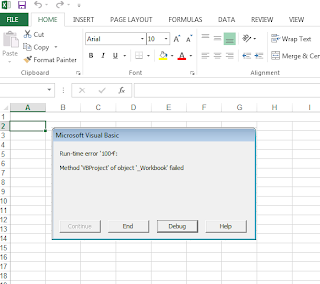E-business Suite Data Only refresh without cloning 11i/R12
Data refreshing on e-business was queit challenging to do, our developers needed an instance with fresh data (ie: previous day data). As rapid clone needs manual intervention we had to find a way to do it everyday with an automated way. This is one of the methods used. This method assumes already a cloned instance is running for which only data has to be refreshed. The method requires the source database to be down for the database backup. On the source server connect to sqlplus and issue "alter database backup controlfile to trace", This step has to be done whenever database undergoes some structural changes like adding datafile/logfile. Shutdown the source database and make a backup of datafiles. Move the generated trace file and backed up data files to the destination. Modify the generated trace file to to match the destination database Clear everything up to "Set #2. RESETLOGS case" Change " CREATE CONTROLFILE REUSE DATABAS...