Restoring autoconfig configurations (How does autoconfig restore.sh script work)
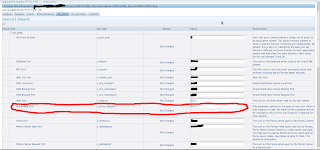
Each time autoconfig is run it creates a folder under [inst_top]/admin/out/ . The name of folder is the the date and time of autoconfig run in the mmddhhmi format , This contains resote.sh script with many other files including context_file. On running autoconfig it automatically creates a folder with different files for that autoconfig run. After autoconfig run If you find something wrong( like application is not accessible because of last modification) stop the application tier services and go to the relevant autoconfig folder and run restore.sh script to restore previous autoconfig configuration. The restore.sh will not actually restore the context_file but this will restore all the settings prior to this autoconfig run.(if you had a faulty configuration before, of course restore.sh will restore only those configurations) After restore.sh is run start up the services(don't run autoconfig), access the application, check the modifications and correct the modifications caus...