The program can't start becuase MSVCR71.dll is missing from your computer Oracle Discoverer Desktop on Win 7
After Installing
Discoverer Desktop (11.1.1.3.0) on windows 7 I got this error when i
started the discoverer desktop. "The program can't start
becuase MSVCR71.dll is missing from your computer. Try reinstalling
the program to fix this proble"
After doing a bit
googling i found out the following steps will fix the issue and start
Discoverer desktop normally .
Dwnload MSVCR71.dll from
dll-files.com website, extract it and copy the particular file to
C:\Windows\System32, if you are using 64bit copy the file to
C:\Windows\SysWOW64
Oracle
has a support note with id 1255244.1
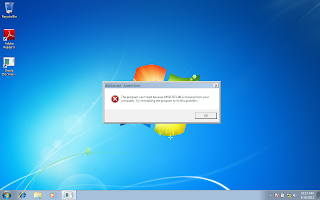


Thanks a lot for sharing this RnD to others
ReplyDeleteThanks, It helps me, Much appreciated
ReplyDelete