Fixing Grub 2 dual boot issue with windows 7 - Fedora 17
Pc is configured dual boot with windows 7 and fedora 17.
Windows boot manger got corrupted and unable to boot. Grub2 boot loader comes up with windows
7 boot entry but selecting to boot to windows 7 started giving boot mgr error.
I fixed windows boot issue first with
win 7 cd then reinstalled grub2 using Fedora 17 live cd
- Fix windows 7 boot mgr
Use windows 7 installation cd to fix
the win 7 boot issue
Boot from the windows 7 cd
- Repair Your Computer
- Select User Recovery tools
- Startup Repair
This will find the installed windows and fix windows 7 boot issue. Windows 7 will erase grub 2 boot loader and install windows 7 boot manager so we will not be able to access fedora. Now we have to install grub again to be able to dual boot properly.
2. Reconfigure Grub 2 for dual boot
Start the pc with fedora 17 live cd
Start a terminal
Change user to root
su - root
Mount the root partition
mount /dev/sda2 /mnt
As I have separate partition for
boot, I have to mount root partition and the boot partition
mount /dev/sda1 /mnt/boot
(I am mounting to the boot directory
in the previous mounted root partition so that grub2 installs on the
correct location)
Root partition = /dev/sda2
Boot partition =/dev/sda1
- Now install grub2
grub2-install –root-directory=/mnt
/dev/sda
add windows boot in to the grub boot
loader
grub2-mkconfig -o /mnt/boot/grub2/grub.cfg
grub2-mkconfig -o /mnt/boot/grub2/grub.cfg
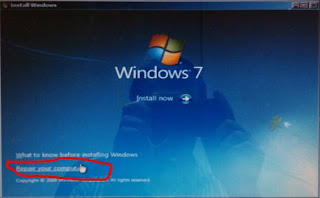






Comments
Post a Comment