Void option on Payment actions screen is disabled while trying to void a payment.
Void option on Payment actions screen is disabled while
trying to void a payment.
Oracle application R12(12.1.3)
The payment is done for a prepayment and the prepayment is
already applied to a standard invoice.
Oracle actually restrict voiding a payment for a prepayment
already applied to an invoice
To void the payment
Go to prepayment applications and unapply any invoices
applied
Query for the invoice to which you have applied the
prepayment (now the invoice should have new distribution line and status must
have changed to ‘Needs revalidation’)
Validate the invoice and create accounting
Go back to payment screen and query the payment you want to
void
Click the Actions Button
Void check box should be enabled now
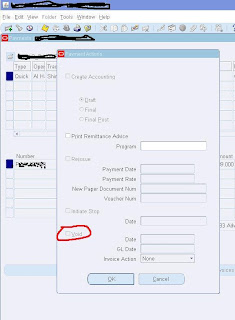


Comments
Post a Comment