Shirnking vmware virtual disk(vmdk) to reclaim unused space using command line
Virtual machine virtual disk grows very huge over time despite the fact that the guest os is not taking the space shown by the vmware virtual disk files.
This examples shows how to reclaim unused space using command line tools like vmware-mount and vmware-vdiskmanager.
The size of the virtual machine partitions, output of ls from the guest os
The total used space is only 10gb or so
To list the partition on a virtual partition use vmware-mount -p
ex: vmware-mount -p /u02/vm/vm_test_for_prod_handson/vm_test_for_prod_handson.vmdk
Partition has to be mounted to prepare it for shrinking, create a folder to mount the virtual machine partition
Mount the virtual disk partition
Now start preparing partition for shrinking
vmware-vdiskmanager -p /tmp/vm
After preparing is completed unmount the partition
ex: vmware-vdiskmanager -d /tmp/vm
When all virtual partitions are prepared, unmount partitions and start shrinking .
ex: vmware-vdiskmanager -k /u02/vm/vm_test_for_prod_handson/vm_test_for_prod_handson.vmdk
Virtual disk file size after shirnking
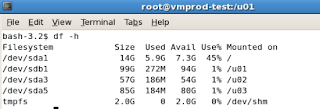





Comments
Post a Comment