Transferring FSG from one instance to another
Transferring FSG from once instance to another is very easy using seeded
'Program - FSG Transfer' concurrent program.
'Program - FSG Transfer' concurrent program.
There are two steps involved
1. Create a database link(db link that connects to source) in the target instance
2. Run Program - FSG Transfer
Creating Database link
On the target instance create a database link to connect to source instance.
It can be created using Database Links screen under General Ledger Controller Responsibility
General Ledger > Setup>System>Database Links
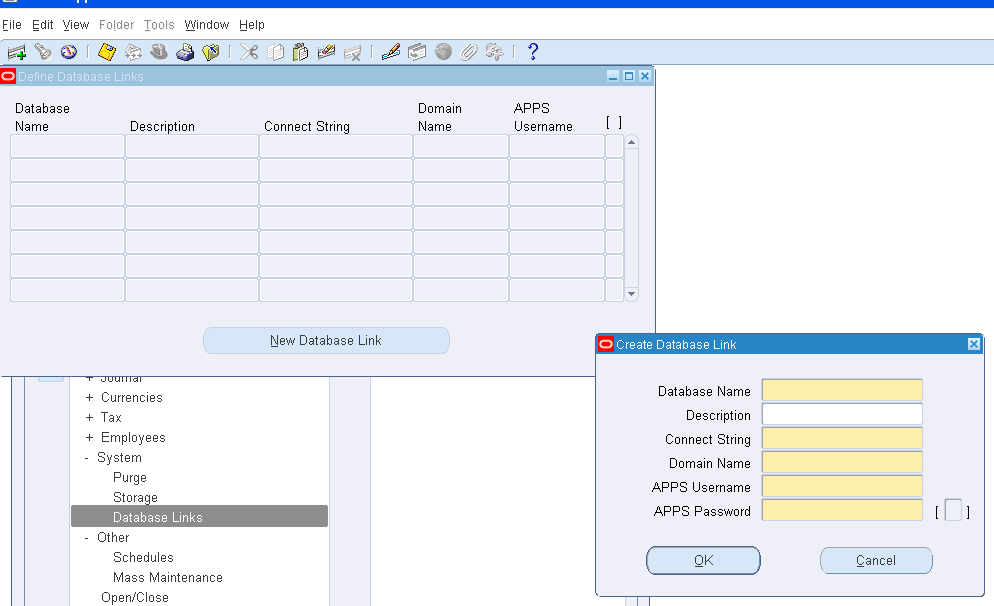
Database Name : Name of the Source Database
Description: Description to understand what this dblink is for
Connect String: Different methods can be used to connect to source database like Esyconnect/connection descriptor/Service name alias
Example using different methods
By using Connect Descriptor
(DESCRIPTION=(ADDRESS=(PROTOCOL=tcp)(HOST=vmprod.test.com)(PORT=1526))(CONNECT_DATA=(SERVICE_NAME=ERP)(INSTANCE_NAME=ERP)))
By EasyConnect
vmprod.test.com:1526/ERP
If you want use service_name aliase create an entry in tnsnames and use that
Domain Name: Enter domain name of your database server
If the info provided is correct it will create a database link
Running 'Program - FSG Transfer' to transfer FSG
Now use Program - FSG Transfer to transfer FSG from source to Target
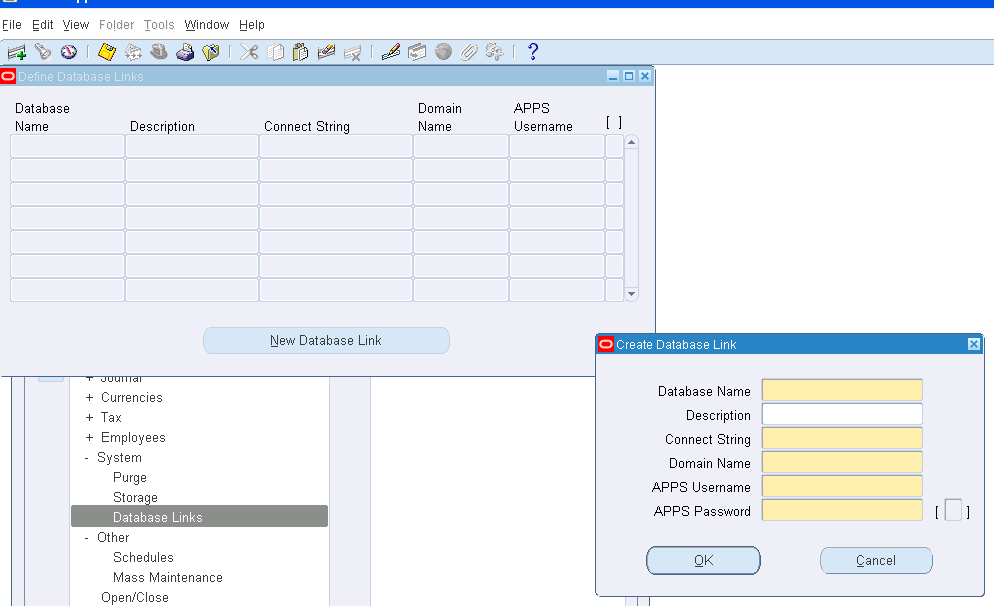
Note: The transfer program is run from Target machine, so always make sure you are creating db link and submitting "Program - FSG Transfer " on the target instance


Comments
Post a Comment