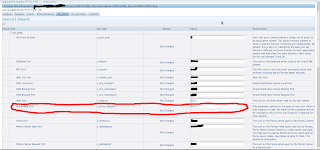Enabling audit trail for oracle e-business suite applications in R12

Define audit group Security>Audittrail>Groups see documentation for more info Note: When you first create the audit group the group status will be 'Enable Requested' this will automatically be changed to 'Enabled' once th e AuditTrail Update Tables concurrent request is run Define columns to be audited Security > AuditTrail>Tables Enable auditing for schema owners Security > Audittrail>install Enable ‘AuditTrail Activate’ profile option Submit the AuditTrail Update Tables concurrent request If Request fails with “Fatal error in fdasql, quitting Fatal error in fdacv, quitting Fatal error in fdaupc, quitting “ check this out Fatal error in fdasql

rep_ins_domain_err_1.jpg)