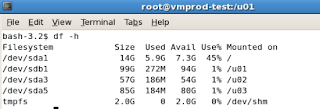UnsatisfiedLinkError exception loading native library: njni11 libnjni11.so: wrong ELF class: ELFCLASS64 (Possible cause: architecture word width mismatch)
In the process of R12.2 upgrade Generating database context file (adbldxml.pl) and running autoconfig (adautocfg.sh) throw java error. Database 11g(11.2.0.3.0) R12 12.2(Upgrading) bash-3.2$ perl adbldxml.pl Starting context file generation for db tier.. Using JVM from /u01/oracle/ERP/db/tech_st/11.2.0/appsutil/jre/bin/java to execute java programs.. APPS Password: The log file for this adbldxml session is located at: /u01/oracle/ERP/db/tech_st/11.2.0/appsutil/log/adbldxml_11201201.log UnsatisfiedLinkError exception loading native library: njni11 java.lang.UnsatisfiedLinkError: /u01/oracle/ERP/db/tech_st/11.2.0/lib/libnjni11.so: /u01/oracle/ERP/db/tech_st/11.2.0/lib/libnjni11.so: wrong ELF class: ELFCLASS64 (Possible cause: architecture word width mismatch) Could not Connect to the Database with the above parameters, Please answer the Questions below Enter Hostname of Database server:xxxx Enter Port of Database server: 1521 Enter SID