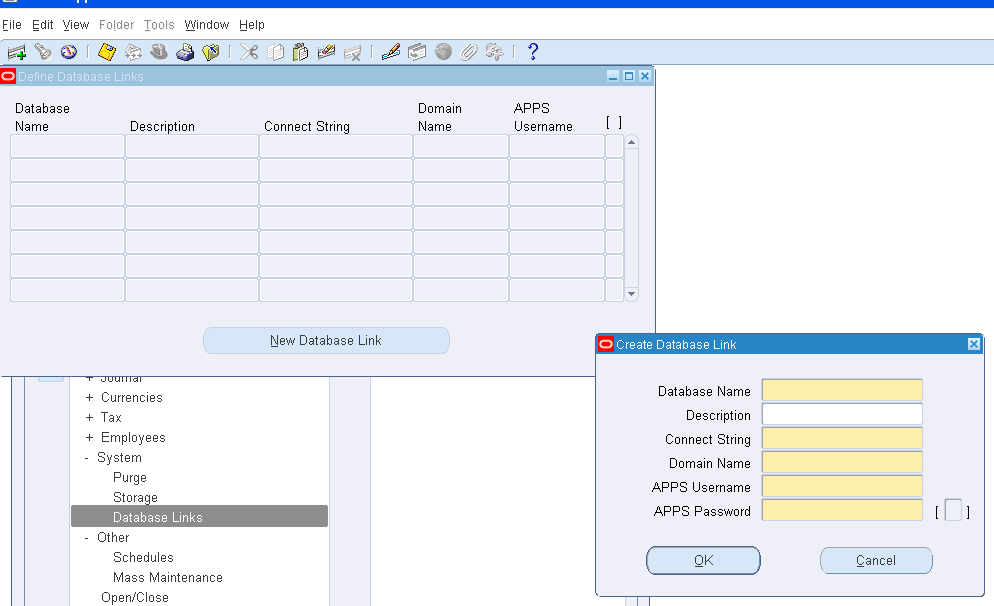PatchWizard - Analyze Specific Patches completes with Error R12 RPC3

EBS : 12.1.3 DB : 11.2.0.3 Analyzing RPC3(20203366) patch kept completing with status Error I was trying to analyze RPC3 patch with patchwizard " Analyze Specific Patches" option. Downloaded the patch to patch staging area and and submitted for patch analysis with "Analyze Specific Patches" option zip files 1 through 7 p20203366_12.1.0_R12_LINUX_* were available in the patch stage directory /u01/oracle/patches Main request error The set completed normally with outcome Error. The outcome was determined by the stage Submit Patch Download, Upload & Analysis Request (3). Sub request Sub Request Logfile has these contents Downloading patches for bug: 20203366 ---------------------------- User has not specified any codeline for the patch 20203366 Found the following patch(es) on metalink: Branchline: p20203366_12.1.0_R12_LINUX_7of7.zip Customer's onsite codeline (AU) : 1 Customer's codeline does