Creating web ADI document fails with error ‘1004: Method VBProject of object _Workbook failed’ on office 2013
Oracle R12 12.1.3
Office 2013
To create document successfully do the following steps
Add the site in trusted sites on explorer (Tools >
Internet Options > Security > Sites)
Open excel File > Options > Trust center
Click on Trust Center settings
Select Disable all macros with notification
Check Trust access to the VBA project object model
Click Ok
Now the document will get created but add in tab will be
missing with oracle options
Right Click on the Ribbon area and click customize ribbon
Select Main Tabs from “Choose command from List”
Create a New Tab
Select Macro and select BneCreateOracleMenu and Click Add
Click on the New Tab > BneCreateOracleMenu
This will Display addin with oracle options
Save the file as macro enabled work book.
Use this file for future upload
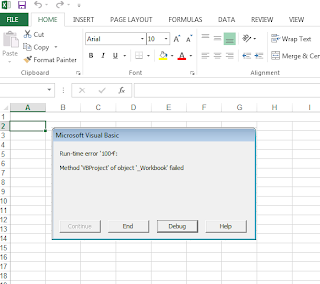









Comments
Post a Comment